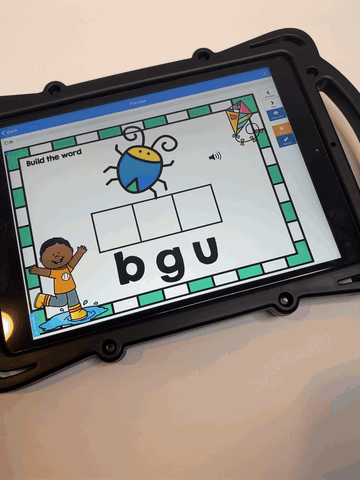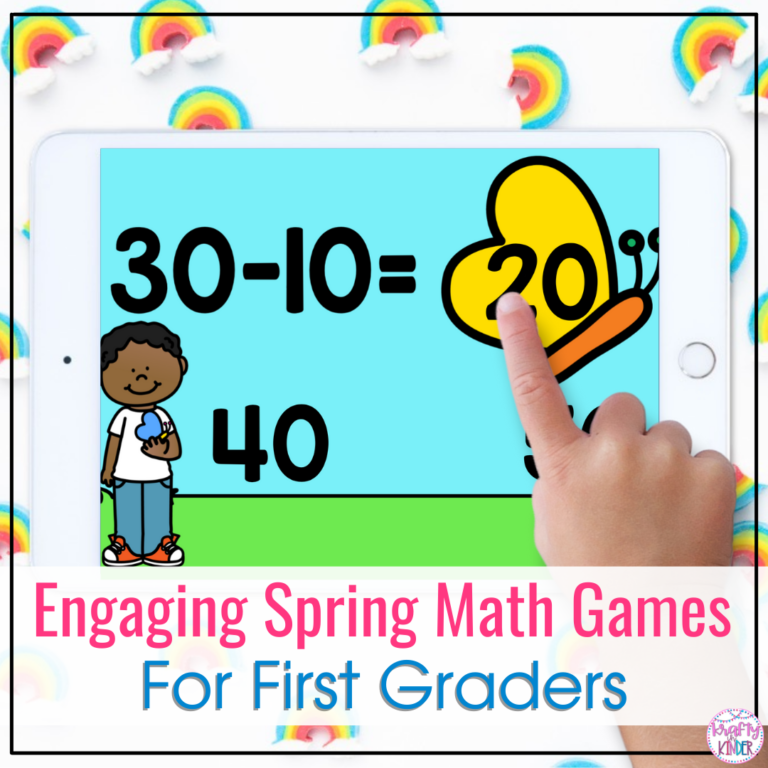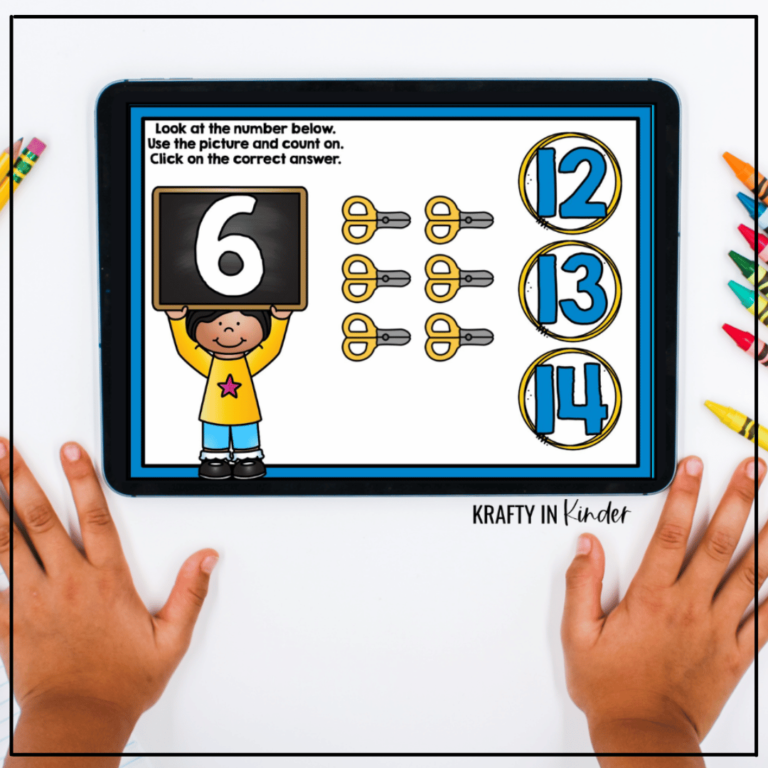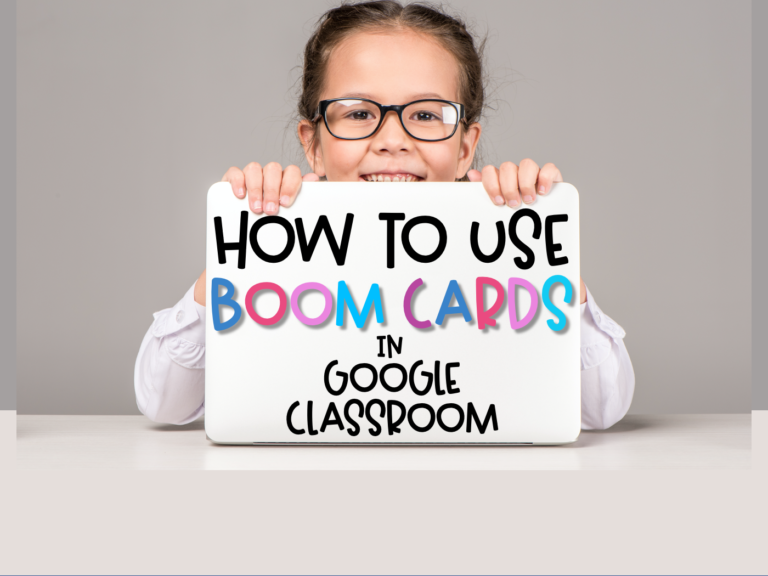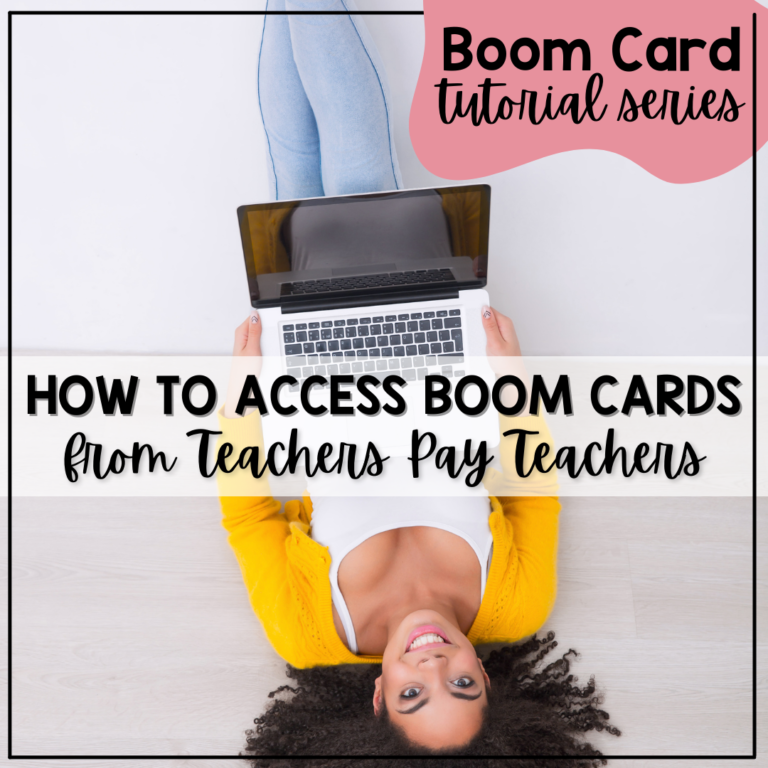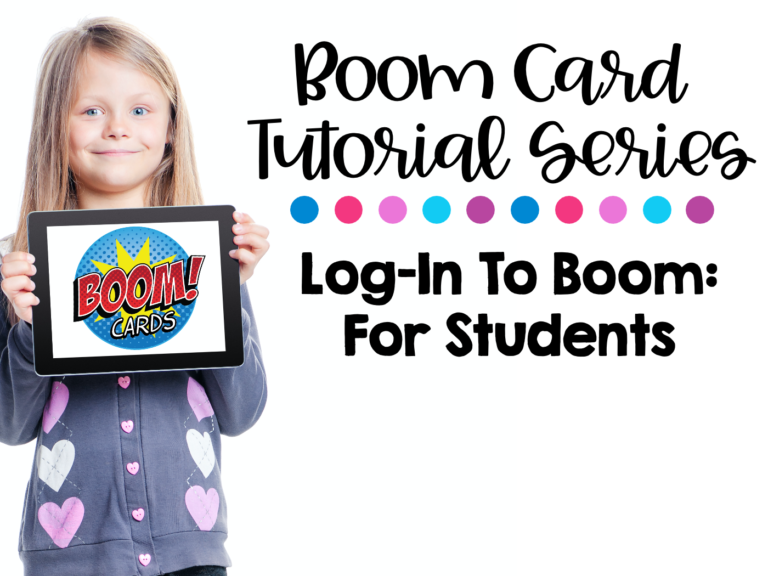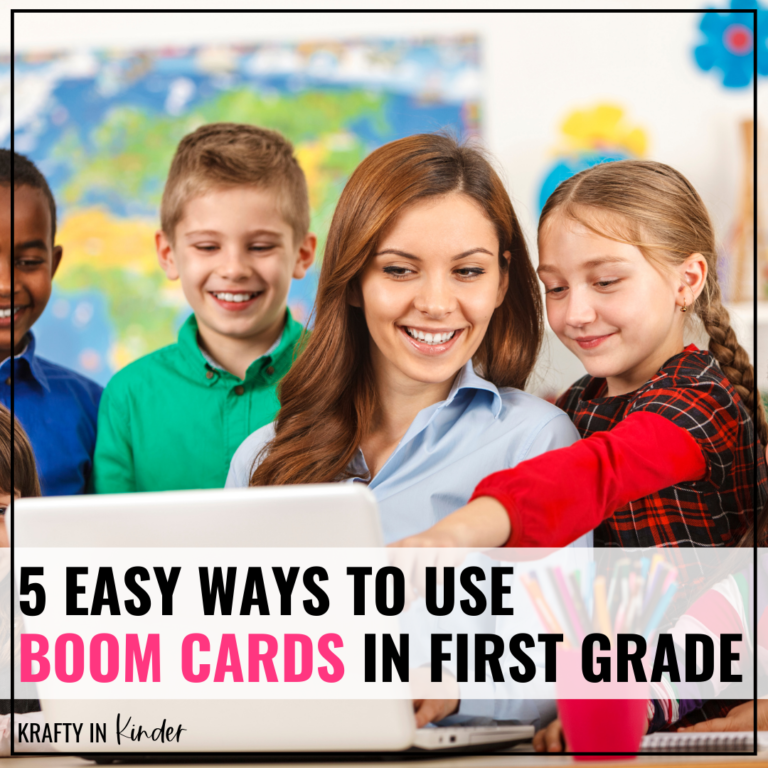What are Boom Cards and Frequently Asked Questions on How to Use Them
Have you heard all the teacher chat surrounding Boom Cards? If that sounds completely new to you then this post will teach you all about these interactive, digital task cards that teachers are quickly becoming OBSESSED with. If you are wondering “What are Boom Cards?” and “How can I use them?” then you’ve come to the right place!
I often get asked about Boom Cards, what they are are, and what to do with them. Think about the traditional task cards that teachers love, and make them digital, interactive, and self-checking! Now you have a Boom Card! In short, Boom Cards are interactive, self-checking, digital task cards that students can play on almost any device with an internet connection.
Whether you are looking to incorporate technology into your classroom, searching for engaging center activities that your students can complete independently, or just what to do know how to use Boom Cards…keep reading!
I am answering some of the most frequently asked questions about Boom Cards in this post!
Boom Cards FAQ
What is Boom Learning?
Boom Learning is the platform that allows teachers to purchase, use, and/or create digital activities for students. You will access and “play” all decks through their website/app.
What are Boom Cards?
Think of Boom Cards as digital, self-checking task cards. They are the task cards you love using in your classroom but in digital form. Boom “decks” are made up of individual task cards for your students to complete. There are decks for many ages, grades, skills, and levels available for purchase in the Boom Learning Store as well as on Teachers Pay Teachers.
What devices can I use to play Boom Cards?
Boom Cards can be accessed and played on almost any device with modern browsers and internet connections. This means they can be played on some of the most popular internet browsers like Firefox, Edge, Safari, or Chrome on a Chromebook, laptop, or desktop as well as tablets such as iPads, Android tablets, and Kindle Fire tablets. In the classroom, you can play them on interactive smartboards for a fun whole group activity!
Boom Cards can also be played on a free APP that can be downloaded in the App Store, Google Play Store, and Amazon Kindle Fire Store.
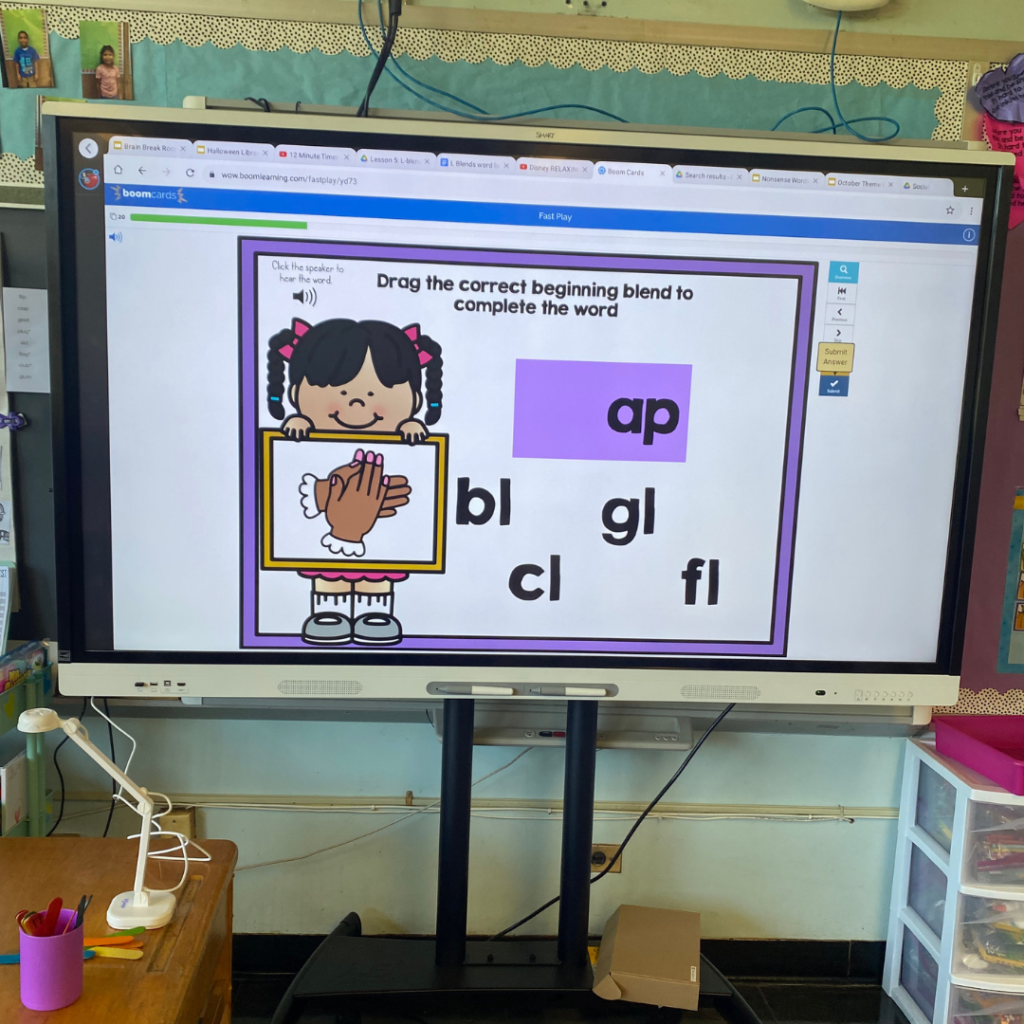
Do I need to print, cut or laminate anything?
NO!! There is no printing, cutting, or laminating with Boom Cards! These are a time saver! Just log into your account and assign the deck that you would like your students to practice!
Can Boom Cards be used with Google Classroom?
This is one of the most frequently asked questions and I am happy to say the answer is YES! Boom Cards are compatible with Google Classroom. Boom Learning has a feature where you can import your classroom from your Google Classroom. There are two different ways of sharing decks with students on Google Classroom and that depends on two things: if you want to collect student data or not. The following video will walk you through how to assign Boom Decks through Google Classroom.
What are the benefits of using Boom Cards?
- They get students EXCITED about learning by having them practice skills in a “game” type of format
- Allows you to differentiate your instruction by assigning specific decks to individual students
- Gives students immediate and automatic feedback
- Collects and generates reports on student progress and activity
- Less grading = saves time!
- Paper saver
How much does it cost to use Boom Cards?
You can use Boom for FREE! However, a paid account is affordable and will allow you to get reports about students’ progress and activity, easily assign students multiple decks, and create an entire classroom of student log-ins. You can learn more about offered membership, prices, and find the one that bests fits your needs!
What can I do if I only have a free Boom Learning membership?
You can still use Boom Cards with your students if you only have a free account! This is how I started out using them. Once you have logged in to your teacher account, go to Library and find the deck that you want your students to play. Click Action –> Fast Pin –> Generate New Pin.
Now you have two options.
Option 1: Copy and paste the complete link that was provided. For example, you can post this link in Google Classroom or into your internet browser if you are playing with your whole class on an interactive whiteboard.
Option 2: Give students the FastPlay Pin (the 4 letter/number pin that was generated by Boom). Students will need to visit the Boom Learning website or open the Boom Learning App and click on FASTPLAY. They will enter the pin and click play. *The FastPlay Pin will only be valid for 14 days. Your students can still access these cards after the 14th day but you would need to generate a new pin. This is how I would have my students log on and play Boom Cards during our centers.
Check out this blog post to learn more about both of these options and get step-by-step directions (and video instructions) on how to use Boom Cards with a free account.
How do I access the Boom Cards that I purchase on Teachers Pay Teachers?
Downloading Boom Cards from a Teachers Pay Teachers purchase is simple!
You can find tons of Boom Decks and/or Bundles for sale on a Teachers Pay Teachers.
Add the resources to your cart and check out as you normally would. Once you have purchased the deck(s), download and open the PDF. Inside the PDF, you will find a link (I also include step-by-step instructions on how to add the deck to your library in the PDF download). Click on the link to add the decks to your Boom Library. You will be prompted to create an account if you do not already have one.
I hope this has helped you understand what Boom Cards are and how to use them! If your Boom Card question wasn’t answered above in the frequently asked questions about Boom Cards, please comment below with your questions! You can always reach out to me on social media @kraftyinkinder and I’d be happy to help!
Happy Booming!