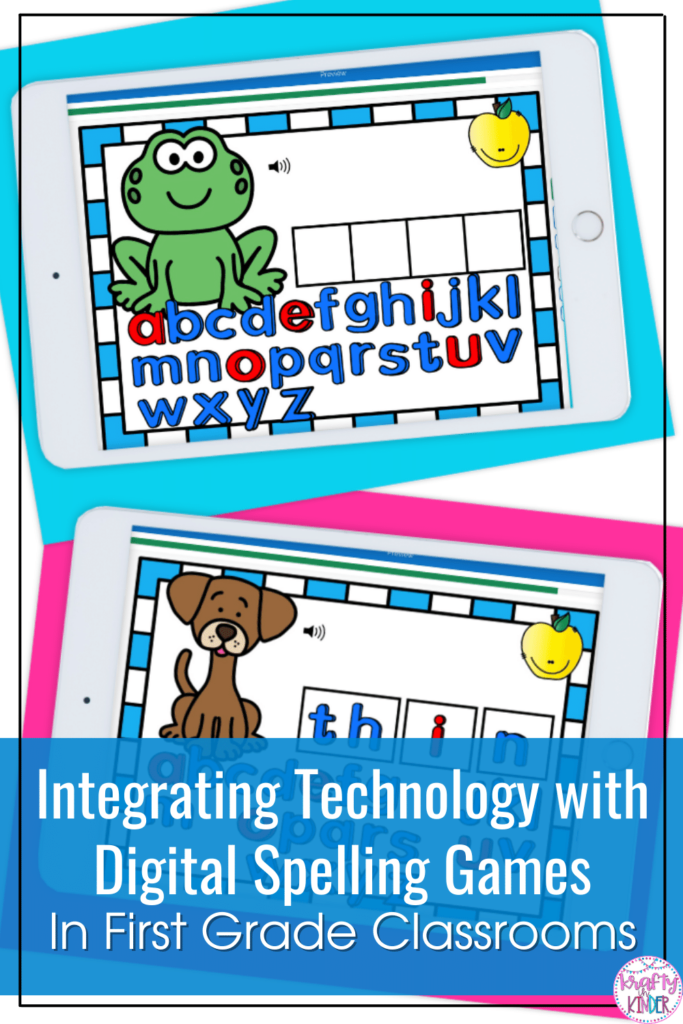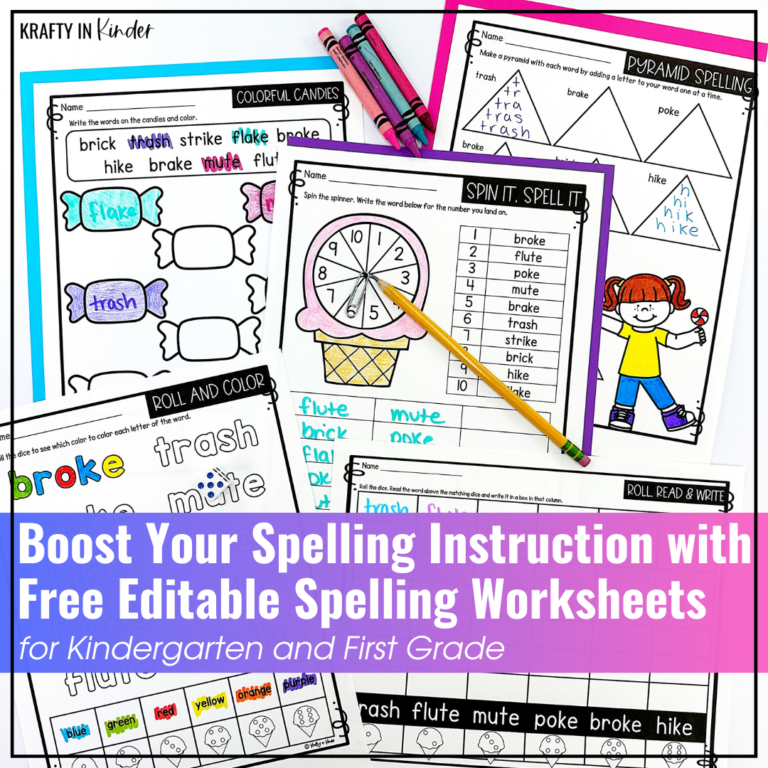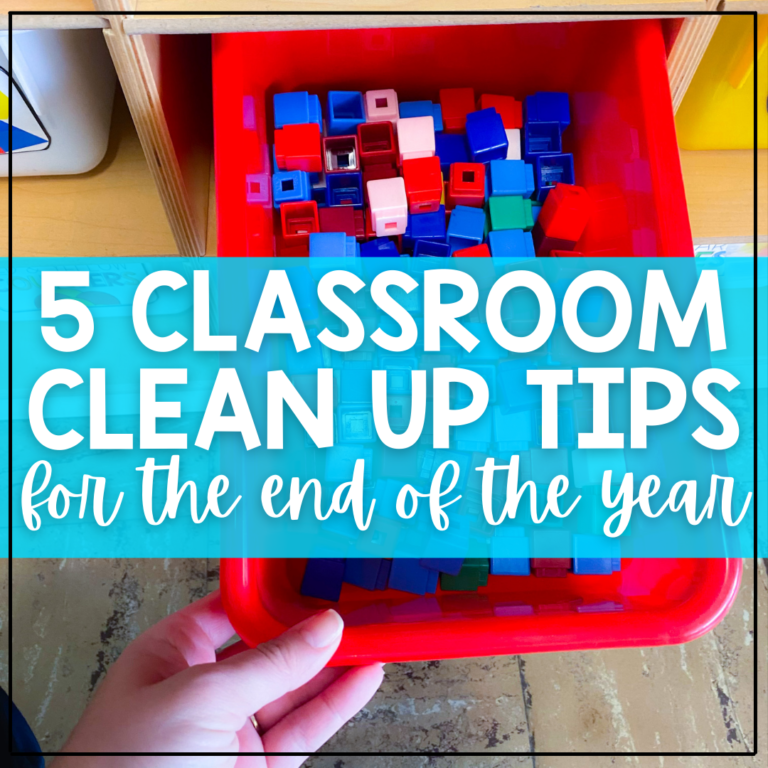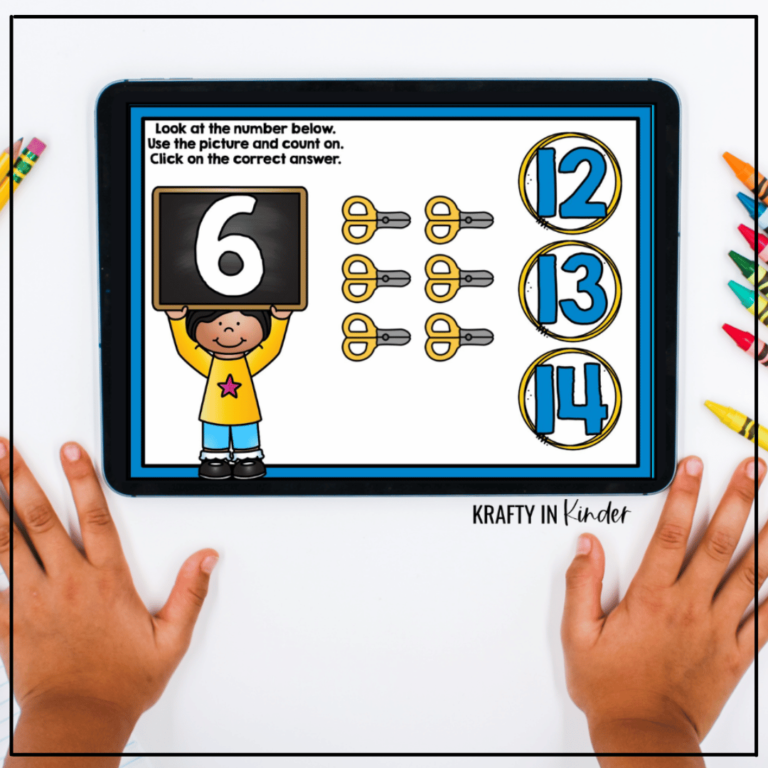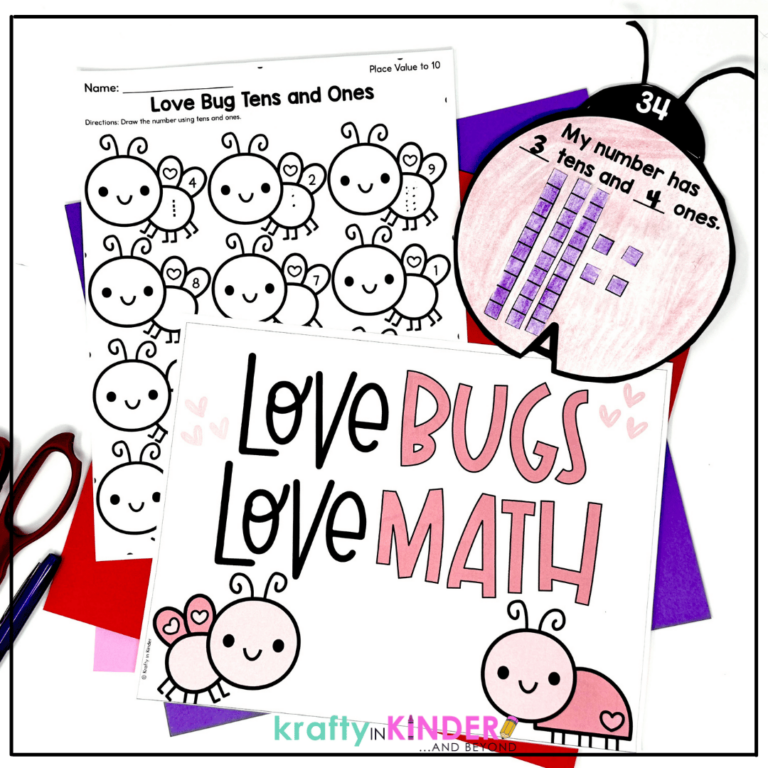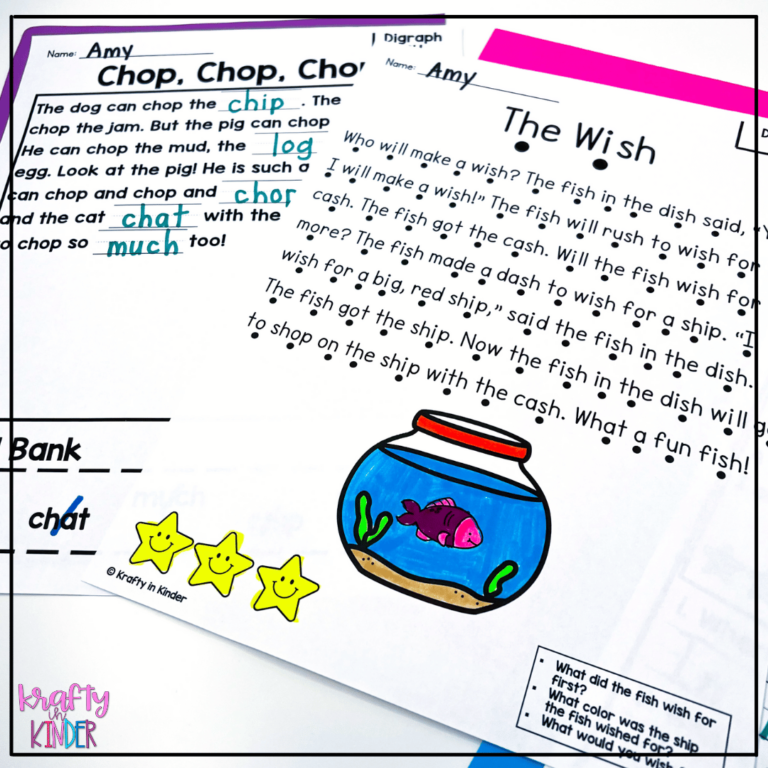Integrating Technology with Digital Spelling Games in First Grade
Are you team digital resources in your classroom?! I definitely am! Over the years, I’ve learned that when used the right way, digital activities and games can come in really handy in the classroom. If you’re looking for simple ways to integrate technology into your daily routine, I’ve got good news! By choosing digital spelling games, you’ll be able to target a variety of skills, while working with digital tools!
How to Integrate Technology Easily

So here’s the thing friends… kids LOVE digital resources. There’s no denying the importance and presence of digital tools in this day and age. Children in today’s world have grown up with access to all kinds of cool digital tools and platforms. This means they’re already inclined to work with computers, tablets, and even smartphones. While hands-on learning with manipulatives and other tactile materials will always be the MVP, it’s in your best interest to integrate technology into your teaching. Not only will it spark interest and engagement in your classroom, but it will also lighten your prep load and allow you to target a variety of skills in new ways.
But doesn’t technology integration mean complicated lessons and stressful, digital activities? Definitely not! When it comes to technology integration, I’ve tried it ALL! I’ve used many different learning platforms and tools with my students, and through it all, I’ve found a clear star. Boom Cards for the WIN!
These amazing digital task cards make learning feel more like a video game to students. They’re no-prep, simple, and easy to use, and make practicing a variety of skills a snap. Not to mention, they make differentiation a breeze! Case in point, spelling practice! I use Boom card spelling games with my students on a weekly basis to help them master different spelling patterns and phonics skills with ease. I can assign different spelling games to different small groups based on the spelling patterns they are working on. It is a fast and effective way to differentiate for the needs of students.
Spelling Games that Students Beg For

Students begging for spelling games and practice activities? That can’t possibly be a thing, right? Well, my friends, I’m here to tell you that is honestly the truth when it comes to my classroom! As I mentioned above, Boom cards have a game-like feel that my kids just can’t get enough of. They love working on Boom card activities during center time, so much so that they don’t even know they’re learning!
Aside from this huge benefit, I love that my kiddos are learning how to navigate the Boom Learning games, getting practice with tablets and computers, and reviewing important skills along the way. These spelling games make technology integration a simple and seamless part of our weekly routine!
Using Spelling Games All Year Long
I know what you’re thinking… Sure this sounds great, but can I really use these spelling games to help my students master new words all year long? The answer is YES! I’ve found that once students understand how to use these spelling games, they actually present a wonderful way to ensure students get the practice they need with specific spelling patterns and phonics skills throughout the year. Not to mention, I have 38 different decks in my Year Long Spelling Games Bundle. No matter what you’re looking for, there’s likely a deck for you!
Ways to Use Digital Spelling Games
Quick and Easy Review: Imagine this… you’re short on prep time and you know that your students need more support with a specific skill. Enter digital spelling games! All you need to do is select your skill, assign the deck, and set your students up in the technology center for instant practice.
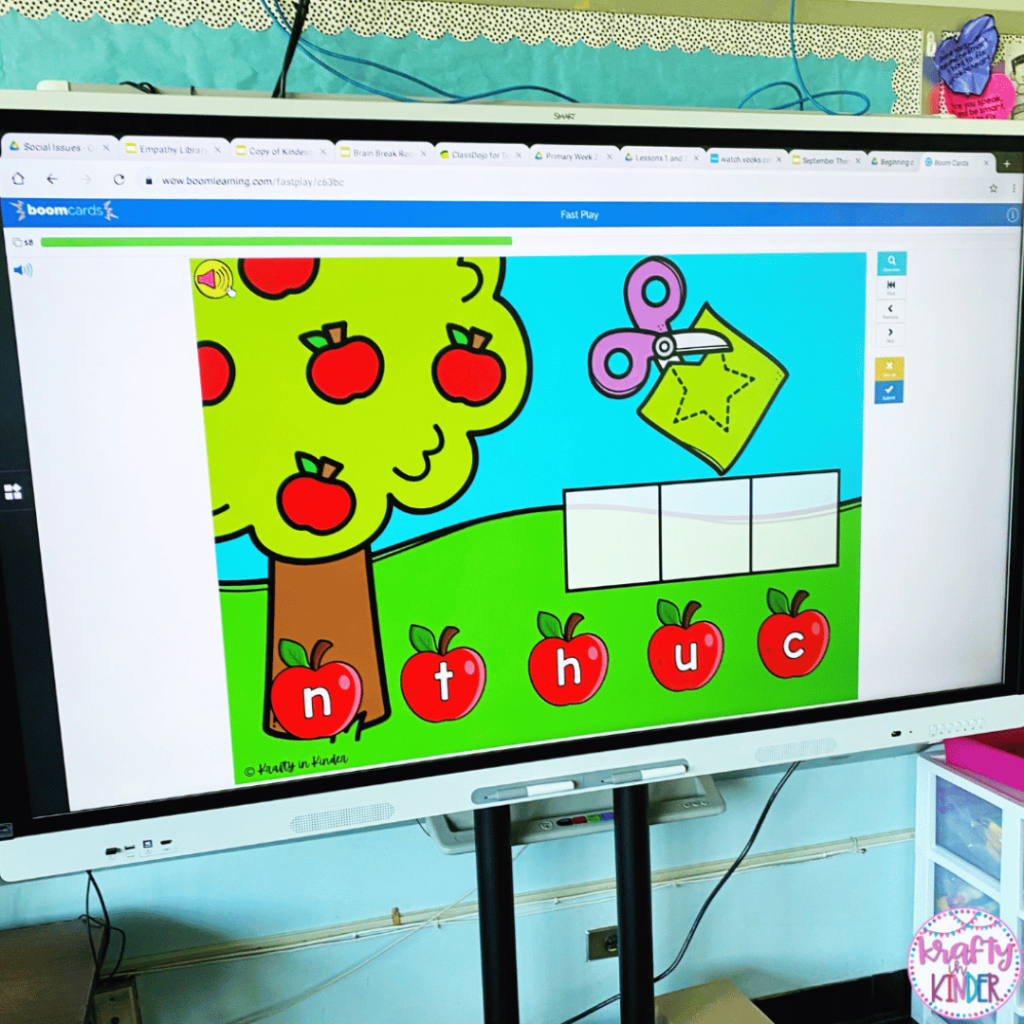
Whole Group Teaching: Who said Boom cards are only for independent practice? One of my favorite ways to use these spelling games is actually for whole-group instruction. Simply pop them up on an interactive whiteboard and you have a great way to model new spelling patterns to everyone at once. I often use these as an exit ticket in my room and call on students to come up and answer a task card before heading home for the day.
No-Fuss Homework Assignments: Raise your hand if you hate making copies of homework packets! Digital spelling games help to eliminate this problem and ensure your students have a fun and engaging activity each evening for homework. Simply assign a deck and allow students to practice important skills in a fun way! Check out this post for more info on helping parents use Boom cards at home!
Sub Activities in a Snap: No one likes having to prepare a day of activities for a sub. As teachers, we all know how much work this entails! What if I told you that digital spelling games could simplify this process? It’s true! Once your students know how to use these activities, you’ll feel confident leaving these as a no-prep assignment for when you’re out of the classroom.
How These Digital Spelling Games Work
Interested in learning more? Let’s get down to the nitty-gritty of how to use these spelling games with students! The idea behind these games is to provide a familiar way for students to practice working with phonics skills and spelling patterns. Inside the Year Long Spelling Games Bundle, you’ll find a couple different types of games for students to use.
Faux Magnetic Letters
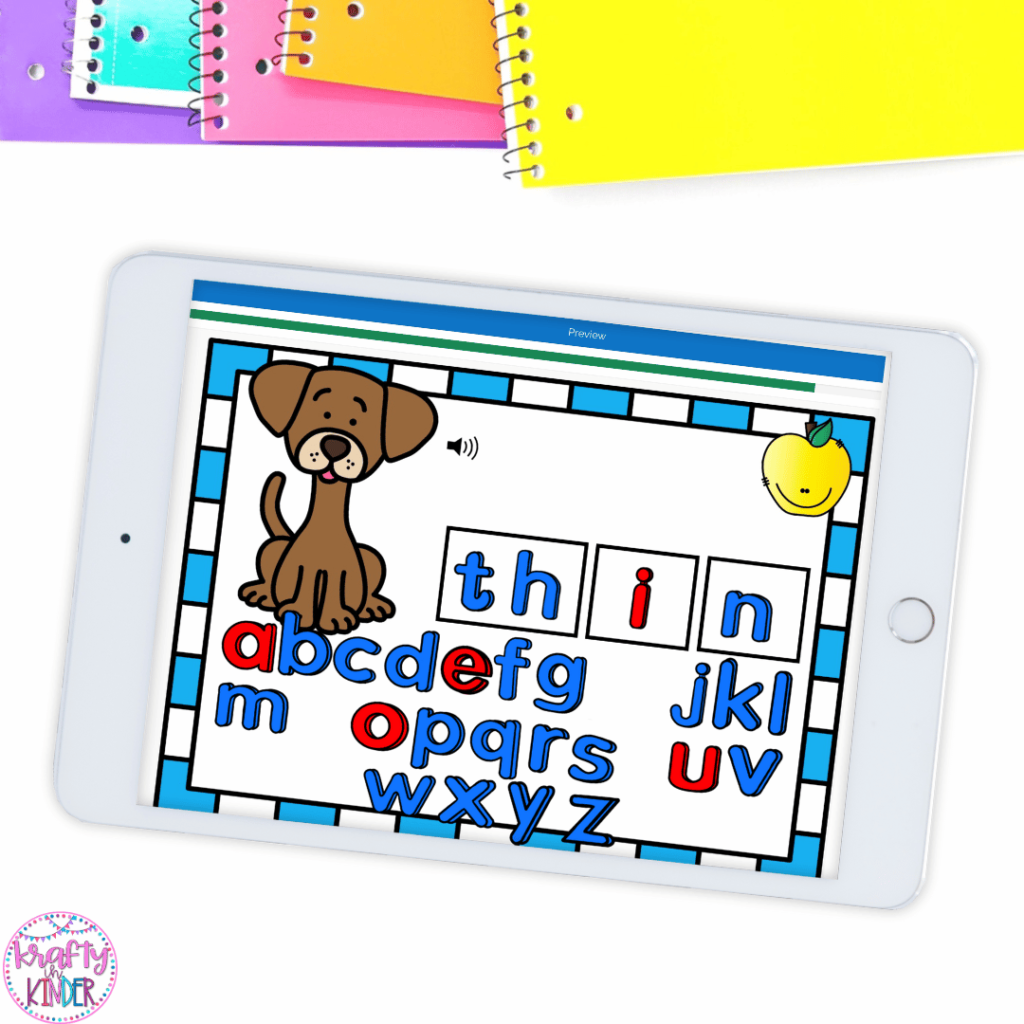
In small groups, you likely have students use magnetic letters to spell words that are said aloud. Mine do this too! These spelling games are designed to mimic this process in a way that facilitates independent practice.
To play, you will assign a specific deck of cards to students. They will open the first card, and see a picture. The word representing the picture is read aloud, and then they will use drag and drop features to spell the word with “magnetic letters”. They can click on the speaker to hear the word read again and will receive instant feedback. If they answer incorrectly, they get another chance to try again. If they answer correctly, the next card is displayed. Want to try these in your room? Grab this FREEBIE to see how this game works! I know you and your kiddos will love it!
Select the Correct Answer
In another variation of the games, students will have to drag and drop the correct answer, rather than spelling a word. This activity is used for skills such as digraphs. For example, the word is said aloud and students will listen for the sounds they heard. After listening, they will select the correct answer and drag that digraph to the circle. If they answer correctly, they flip to the next card. If they are incorrect, they will try again.
Skills Targeted with Digital Spelling Games
There are so many important phonics skills and spelling rules taught in the primary grades. Luckily, this Bundle of Spelling Games is absolutely jam-packed with them! These activities will make teaching and practicing these skills simple and fun for students. No more boring worksheets around here! Here are the skills focused on in the bundle:

- Digraphs
- Beginning Blends
- Ending Blends
- Magic E
- Double Consonants
- Vowel Teams
- Diphthongs
- R Controlled Vowels
- Y as a Vowel
- Suffixes
- 3 Letter Blends
- Contractions
With 38 total decks in this bundle, there’s something for everyone! Whether you choose to use these for center activities, whole-group teaching, or homework – I know your students will love this method of technology integration! And best of all, you can rest easy knowing your students will get the practice they need with those tricky, first-grade spelling skills.
Technology Integration with Digital Spelling Games for the Win!
Technology integration doesn’t sound so bad with Boom cards, right? It can actually be fun and easy to help your students learn to use tablets and computers when you’ve got fun spelling games like the ones mentioned here! I’ve found that these activities offer the best of both worlds. On the one hand, I can ensure students are getting plenty of practice with new spelling patterns, and on the other, I don’t have to worry about complicated technology lessons. I know that once you start using them, you’ll be convinced of this too. For a closer look at all of the activities mentioned here, be sure to check out the Year Long Spelling Games Bundle!
Looking for More Digital Games?
Boom cards go way beyond digital spelling games! Check out these posts for more info on using Boom Cards in your classroom.
- Supercharge Sight Word Learning with Boom Cards
- End of the Year Math Games for First Grade
- Fun Digital Activities for the 100th Day of School
Save This Post
Pin this post on Pinterest to keep track of these digital spelling games for the first-grade classroom.